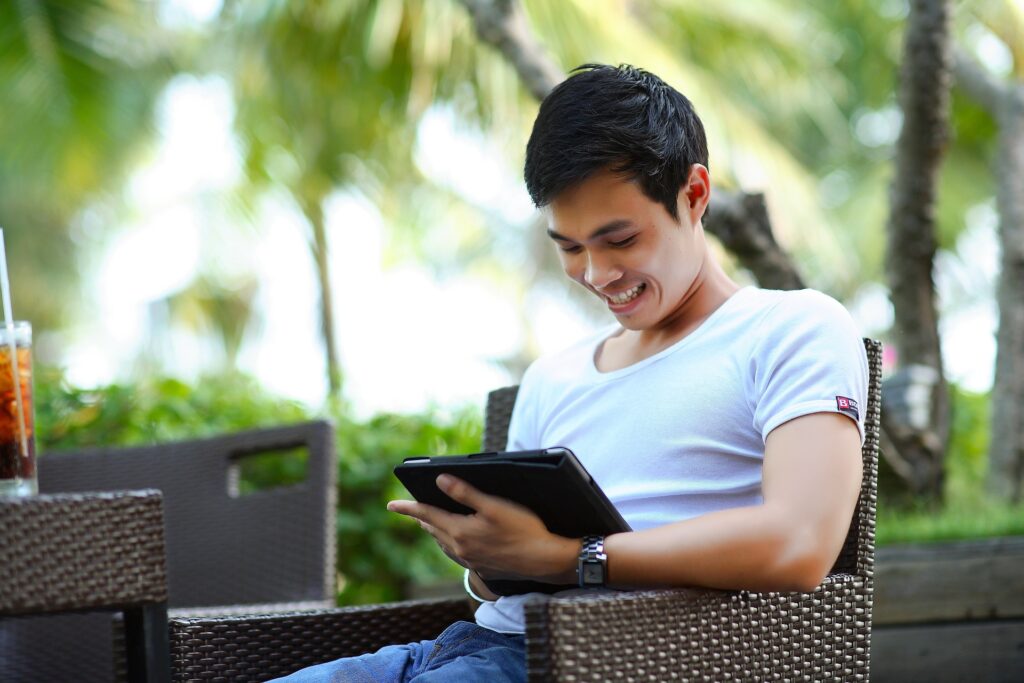
Fast food self-ordering kiosks are here to stay. Who knew there could be so many ways to get a McDouble?
Those kiosks have been tried before, you know. Decades ago, one fast food spot in my town built cabinets to house old boxy touch-screen computer monitors for the customer’s use. Yeah, it didn’t really catch on. But just like virtual reality, it kept coming back, making an appearance now and then to see whether the world was ready. Efficiency demands it. Getting more people to use the kiosk means cheaper food for us, and a bigger market share for the company. And the batch that McDonald’s rolled out in 2015 seems to have stuck for good.
But even now, not everybody will use it. As we come through the door, our first choice is whether to interface with a computer or the teen behind the counter. A whole lot of us still choose to line up to meet the human, even if it means waiting a little longer to eat.
So why is it so hard to get a tech-savvy populace to use a simple touch-screen to order lunch?
It’s a matter of confidence.
It’s not that we don’t trust that the kiosk software works properly (though that may be part of it.) It’s that we lack confidence in ourselves—we don’t trust that we will know how to use the software well enough to get our own order right.
Crisis of Confidence
Whether dining or shopping, we like getting help from a human. They are the experts at their store. They know their inventory and are experienced in answering the kinds of questions that you might ask. They might have helpful suggestions you hadn’t thought of. There are verbal cues, facial expressions, and body language that help you know when you’re on the same page, and validation that your order makes sense.
These are things that software can’t easily provide (yet). Even the best clean and modern user interfaces can still be confusing. A vaguely-worded button makes a user hesitate. An unexpected choice of colors from their phone screen makes them wonder whether they had done the right thing. Without the utmost care to UX detail, your users’ confidence level can quickly drop. And it doesn’t have to drop far to turn into a frustrating experience.
It’s not enough anymore to make it reasonably clear what the software is doing. Plan on your users second-guessing themselves, your software, and you—because they will. “I’m pretty sure I’ve entered this the way that I’m supposed to, but you could also read it this other way. Maybe that’s what the software wants me to do.”
It must be so incredibly obvious what the software is doing, that it’s also clear that it is not doing everything else.
The trend these days is to aim to create software that “delights”. I like to think of it another way. Picture your users as opening your software only because they have to in order to get something done. They want to get that thing done quickly and with minimal frustration, and then move on to the next thing on their to-do list.
Pretty isn’t as important as solid. And no matter how stable and bug-free your software actually is, it won’t feel solid to them without a confidence-building UX.
Your Confidence-building Toolbox
If this crisis of confidence is ringing true for your app, don’t let this get you down. Most software needs improvement in this area. And even if you don’t have easy access to a professional designer, there is a lot you can do.
Let’s examine your UX toolbox, filled with double-edged swords that you have already been using, for good or ill. Used properly, each of these tools can assure your users that they are using your software properly, even upon first use! They can also be used for ill, unintentionally plaguing your users (and customer support representatives) with anxiety and frustration.
Colors
Color can be a powerful way to communicate status, importance, and validation. By default, consider giving your app only one or two colors outside of the greyscale spectrum. Then, when you smartly use color to communicate status, importance, or validation, it will stand out and be meaningful to the user. For example, if you’re going to make a button stand out with color, make sure it’s the main, primary action on that screen.
Be sure to follow your intuition and conventions here. For instance, red messages usually mean that there is an abnormal problem (e.g. the server is down) or is used to scold the user for trying something invalid. (By the way, try to craft your software so that it’s difficult to get into a situation where a user would need to be scolded.)
Wording
Take time with your verbiage. Whittle it down to something very clear and brief. Your users don’t want to read long messages explaining software functionality.
Think of different ways that something can be read. Oftentimes, something that is obvious to you might confuse a colleague. Run it by them and ask what they think. Discover how to craft it in a way that it can’t be interpreted any differently than you mean it.
Animation
Sometimes thought of as unnecessary fluff, subtle animation can add vital clarity to what is going on. For instance, when the user takes an action to filter a list and a few items disappear, it can be visually disorienting for the screen to change in an instant, as the user needs to get her bearings again. Instead, consider having an animation have them fade or slide out from view.
Another fine example is when you navigate from one week to the next in Google Calendar. A subtle motion of the calendar content tells your brain which direction you’re moving.
After the Fact
It’s important to give users confidence that the button they are about to click will do the thing they want to do. Additionally, after the action has been taken they will look for similar reassurance. “No news is good news” does not apply here.
It can be quite helpful to display a message showing a few words confirming what happened, and that it was successful. Be sure to remove all doubt that they may have done the wrong thing.
For instance, if a user just submitted a popup form (i.e. modal) providing feedback, it is nice to indicate that it was successfully received. This is sometimes done with another modal where the user needs to click OK.
However, a small, out-of-the-way message is usually even better, commonly called a “toast”. (Think of a toaster at the bottom of your screen, popping up little informational messages that don’t need to be acknowledged and that don’t get in the way of the user.) Have it say “Feedback received” with a little ‘x’ to allow the user to close it, but have it also disappear on its own after a few seconds. The user smiles at the encouragement that all went as expected, but isn’t interrupted. Gmail is great at this, by the way.
Undo
Once your user sees that actions can be undone, she will take actions quicker and be more at ease knowing that it will be harder for her to permanently mess things up. Consider having this “undo” action be a part of your non intrusive toast that appears after an action has been taken. Again, Gmail does this flawlessly.
Follow Conventions
Sometimes we like to buck the trend and be a little different. I admire your creativity, but with UX conventions, this is often the wrong move. Users grow accustomed to things that they find common among other apps and have already done the work to learn their meaning. Following conventions is a way that you can tap into what they already know. Don’t be afraid to ride the river of convention as far as you can, and have them walk on shore only as far as they need to in order to learn the truly unique parts of your app.
For instance, you may want to be cute and use “Forget about it” instead of the boring “Cancel”. Even if the meaning seems obvious to you, your user will pause and think, “Wait a minute. If this button was going to cancel, then they would have just said ‘cancel’. This must do something slightly different. Instead of canceling my changes, is it going to delete the order from the system?” Little things like this unnecessarily detract from their confidence in your app.
Study the big, well-established apps. Don’t plagiarize, but make sure you’re not far out of line with them.
Cater to the Brand New User
The software manuals are in the landfills where they belong, and your software experience has to be incredibly intuitive. Forget what you know and look at your app with fresh eyes. Test your UX with coworkers and family and watch their reactions.
You’ve got great software that works. Now, just put some extra time into your UX and raise the average user confidence level from 85% to 95%. Believe me, it will pay off.
P.S. If you need any help with your app—whether it’s just advice, help with coding, or building the whole thing from scratch—Guru Technologies is always ready, and at a reasonable hourly rate.

